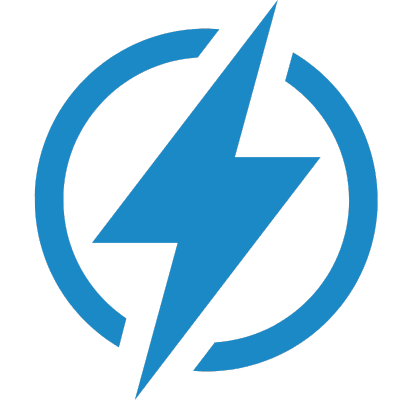If you are looking for a reliable and powerful portable power station, you might have considered the Anker Powerhouse 767. This device boasts a massive 2048Wh capacity and 2300W AC output, making it easy to power almost any appliance. It also features a 10-year lifespan, a fast charging system, a smart app energy control, and a portable and durable design.
But what if you encounter some problems with your Anker Powerhouse 767? How do you troubleshoot them and get your device back to normal? In this guide, we will show you some common issues and solutions for the Anker Powerhouse 767, as well as a comprehensive guide to error codes.
Problem 1: The device does not turn on or charge
If your Anker Powerhouse 767 does not turn on or charge, there are several possible causes and solutions:
- Check the power switch. Make sure the power switch on the back of the device is turned on. If it is off, turn it on and try again.
- Check the battery level. If the battery level is too low, the device may not turn on or charge. You can check the battery level by pressing the battery icon on the front panel or by using the smart app. If the battery level is low, recharge the device using an AC outlet, a car charger, or a solar panel.
- Check the charging cable and adapter. If you are using an AC outlet or a car charger to recharge the device, make sure the charging cable and adapter are properly connected and not damaged. If you are using a solar panel, make sure it is compatible with the device and has enough sunlight exposure.
- Check the input port. If you are using an AC outlet or a car charger to recharge the device, make sure the input port on the back of the device is not damaged or blocked by dust or debris. If you are using a solar panel, make sure the input port on the side of the device is not damaged or blocked by dust or debris.
- Reset the device. If none of the above solutions work, you can try resetting the device by pressing and holding the power button for 10 seconds. This will restart the device and clear any errors.
Problem 2: The device does not power your appliances
If your Anker Powerhouse 767 does not power your appliances, there are several possible causes and solutions:
- Check the output ports. Make sure you are using the correct output ports for your appliances. The device has 10 output ports: 4 AC outlets, 2 USB-A ports, 2 USB-C ports, 1 DC port, and 1 RV port. Refer to your appliance’s manual or label to find out its power requirements and compatibility.
- Check the power consumption. Make sure your appliances do not exceed the power limit of the device. The device can provide up to 2300W of continuous power and up to 3000W of surge power. If your appliances consume more than that, they may not work or may trigger an overload protection.
- Check the battery level. Make sure your device has enough battery to power your appliances. You can check the battery level by pressing the battery icon on the front panel or by using the smart app. If the battery level is low, recharge the device using an AC outlet, a car charger, or a solar panel.
- Check the cables and connectors. Make sure your cables and connectors are properly connected and not damaged or loose. If they are faulty, they may cause poor contact or short circuit.
- Reset the device. If none of the above solutions work, you can try resetting the device by pressing and holding the power button for 10 seconds. This will restart the device and clear any errors.
Problem 3: The device makes abnormal noises or smells
If your Anker Powerhouse 767 makes abnormal noises or smells, there are several possible causes and solutions:
- Check the fan. The device has a built-in fan that helps regulate its temperature and prevent overheating. The fan may make some noise when it is running, which is normal. However, if the noise is too loud or irregular, it may indicate that something is wrong with the fan or its surroundings. Make sure there is nothing blocking or touching the fan vents on both sides of the device. Also make sure there is enough ventilation around the device and avoid placing it near heat sources or flammable materials.
- Check for overheating. The device may overheat if it is exposed to high temperatures, direct sunlight, or heavy loads for a long time. This may cause it to emit a burning smell or shut down automatically. If this happens, turn off the device and unplug it from any power sources. Let it cool down for at least 30 minutes before using it again. To prevent overheating, avoid placing the device in hot or humid environments, reduce the power consumption of your appliances, and recharge the device regularly.
- Check for short circuit. The device may short circuit if there is a faulty cable, connector, or appliance connected to it. This may cause it to emit a sparking sound or smell or damage the device or your appliances. If this happens, turn off the device and unplug it from any power sources. Disconnect any cables, connectors, or appliances from the device and check them for any damage or defects. Do not use the device or your appliances until they are repaired or replaced.
Problem 4: The device does not connect to the smart app
If your Anker Powerhouse 767 does not connect to the smart app, there are several possible causes and solutions:
- Check the Bluetooth connection. The device connects to the smart app via Bluetooth, so make sure your smartphone or tablet has Bluetooth enabled and is within 10 meters of the device. Also make sure there are no other Bluetooth devices interfering with the connection.
- Check the smart app. Make sure you have downloaded and installed the latest version of the Anker PowerHouse app from the App Store or Google Play. Also make sure you have registered and logged in to your account on the app.
- Check the device status. Make sure your device is turned on and has enough battery. You can check the battery level by pressing the battery icon on the front panel or by using the smart app. If the battery level is low, recharge the device using an AC outlet, a car charger, or a solar panel.
- Reset the Bluetooth connection. If none of the above solutions work, you can try resetting the Bluetooth connection by following these steps:
- Turn off the Bluetooth on your smartphone or tablet.
- Press and hold the Bluetooth button on the front panel of the device for 10 seconds until you hear a beep sound.
- Turn on the Bluetooth on your smartphone or tablet and scan for nearby devices.
- Select Anker PowerHouse 767 from the list and pair it with your smartphone or tablet.
- Open the Anker PowerHouse app and follow the instructions to connect to your device.
Problem 5: The device does not work with an expansion battery
If your Anker Powerhouse 767 does not work with an expansion battery, there are several possible causes and solutions:
- Check the expansion battery compatibility. Make sure you are using an Anker PowerHouse 760 expansion battery that is compatible with your device. Do not use any other types of batteries or power sources as they may damage your device or cause safety hazards.
- Check the expansion battery connection. Make sure you are using an Anker PowerHouse expansion cable to connect your expansion battery to your device. Do not use any other types of cables or connectors as they may cause poor contact or short circuit. Also make sure the cable and connectors are properly connected and not damaged or loose.
- Check the expansion battery status. Make sure your expansion battery is turned on and has enough battery. You can check the battery level by pressing the battery icon on the front panel of your expansion battery. If the battery level is low, recharge your expansion battery using an AC outlet, a car charger, or a solar panel.
- Reset the device and expansion battery. If none of the above solutions work, you can try resetting both your device and expansion battery by following these steps:
- Turn off both your device and expansion battery and disconnect them from any power sources.
- Press and hold the power button on both your device and expansion battery for 10 seconds until you hear a beep sound.
- Reconnect your device and expansion battery using an Anker PowerHouse expansion cable.
- Turn on both your device and expansion battery and check if they work normally.
Error Codes Guide
If your Anker Powerhouse 767 displays an error code on its screen, it means that something is wrong with its operation or performance. Here is a list of common error codes and their meanings:
- E01: Input overvoltage protection. The input voltage is too high for the device to handle. Unplug any power sources from the input port and check their voltage ratings.
- E02: Input undervoltage protection. The input voltage is too low for the device to charge properly. Unplug any power sources from the input port and check their voltage ratings.
- E03: Input overcurrent protection. The input current is too high for the device to handle. Unplug any power sources from the input port and check their current ratings.
- E04: Output overvoltage protection. The output voltage is too high for your appliances to handle. Unplug any appliances from the output ports and check their voltage ratings.
- E05: Output undervoltage protection. The output voltage is too low for your appliances to work properly. Unplug any appliances from the output ports and check their voltage ratings.
- E06: Output overcurrent protection. The output current is too high for the device to handle. Unplug any appliances from the output ports and check their current ratings.
- E07: Output short circuit protection. There is a short circuit in the output circuit. Unplug any appliances from the output ports and check their cables and connectors for any damage or defects.
- E08: Output overload protection. The output power is too high for the device to handle. Unplug any appliances from the output ports and check their power ratings.
- E09: Battery overvoltage protection. The battery voltage is too high for the device to operate safely. Turn off the device and unplug it from any power sources. Contact Anker customer service for assistance.
- E10: Battery undervoltage protection. The battery voltage is too low for the device to operate normally. Recharge the device using an AC outlet, a car charger, or a solar panel.
- E11: Battery overtemperature protection. The battery temperature is too high for the device to operate safely. Turn off the device and unplug it from any power sources. Let it cool down for at least 30 minutes before using it again.
- E12: Battery undertemperature protection. The battery temperature is too low for the device to operate normally. Turn off the device and unplug it from any power sources. Move it to a warmer place and let it warm up for at least 30 minutes before using it again.
- E13: Fan failure protection. The fan is not working properly or is blocked by something. Turn off the device and unplug it from any power sources. Check the fan vents on both sides of the device and make sure there is nothing blocking or touching them. Contact Anker customer service for assistance.
We hope this troubleshooting guide has helped you solve some of the common problems with your Anker Powerhouse 767. If you have any questions or need further assistance, please feel free to contact Anker customer service at support@anker.com or visit their website at www.anker.com.
Thank you for choosing Anker Powerhouse 767, the ultimate portable power station for your home, outdoor, and emergency needs!