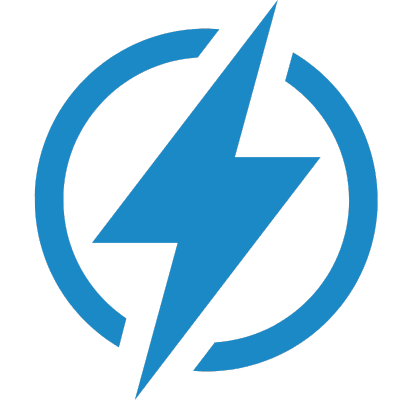If you are looking for a reliable and versatile portable power station, the Anker Powerhouse 757 might be a great choice for you. It has a massive capacity of 1229Wh and a powerful output of 1500W, which can power almost 95% of home appliances, from microwaves and fridges to power drills and high output lights. It also has a fast recharging time of 80% in 1 hour with the HyperFlash™ technology, and a long-lasting design that can last for 10 years with everyday use. Plus, it has an uninterruptible power supply (UPS) feature that can provide non-stop power to your devices in case of a power outage.
But like any other electronic device, the Anker Powerhouse 757 may encounter some problems or issues that need troubleshooting. In this guide, we will show you some common problems and their solutions, as well as a comprehensive guide to error codes that may appear on the LCD screen of the power station. We hope this guide will help you solve any issues you may have with your Anker Powerhouse 757 and enjoy its benefits for a long time.
The power station does not turn on or charge
Solution: Check the following possible causes and solutions:
- The battery level is too low. Plug the power station into an AC outlet or a solar panel and charge it until the battery level indicator shows at least one bar.
- The AC adapter or the car charger is faulty or not connected properly. Make sure the AC adapter or the car charger is working and plugged into the power station securely.
- The solar panel is not compatible or not connected properly. Make sure the solar panel has an output voltage of 12-30V and an output current of less than 10A, and that it is connected to the power station with the included solar charging connector.
- The power station is in sleep mode. Press and hold the power button for 3 seconds to wake up the power station.
The power station does not provide enough power to the connected devices
Solution: Check the following possible causes and solutions:
- The total power consumption of the connected devices exceeds the rated output of the power station. Reduce the number of connected devices or use lower-power devices.
- The connected device is not compatible with the power station. Some devices, such as induction cookers, air conditioners, hair dryers, etc., may have high starting currents or surges that exceed the peak output of the power station. Use compatible devices that have stable and continuous power consumption.
- The AC output voltage is not suitable for the connected device. The power station has two AC output modes: 110V/60Hz and 220V/50Hz. Make sure to select the correct mode according to your device’s specifications by pressing and holding the AC button for 3 seconds.
- The ambient temperature is too high or too low. The optimal operating temperature range for the power station is -10°C to 40°C (14°F to 104°F). Avoid using the power station in extreme temperatures that may affect its performance.
The power station makes abnormal noises or smells
Solution: Check the following possible causes and solutions:
- The cooling fan is working. The power station has a smart temperature control system that activates the cooling fan when the internal temperature reaches a certain level. This is normal and does not indicate a problem.
- The connected device is faulty or overloaded. Disconnect the device immediately and check if it is working properly. Do not use damaged or defective devices with the power station.
- The power station is damaged or malfunctioning. Stop using the power station immediately and contact Anker customer support for assistance.
The UPS feature does not work
Solution: Check the following possible causes and solutions:
- The UPS feature is disabled. Press and hold the UPS button for 3 seconds to enable or disable the UPS feature. When enabled, a UPS icon will appear on the LCD screen.
- The AC input voltage is out of range. The UPS feature only works when the AC input voltage is between 100V and 240V. If the input voltage is too high or too low, the UPS feature will not work.
- The AC output mode does not match the AC input mode. Make sure to select the same AC output mode as the AC input mode by pressing and holding the AC button for 3 seconds.
The LCD screen shows an error code
Solution: Refer to the following table for error codes and their meanings:
| Error Code | Meaning | Solution |
|---|---|---|
| E01 | Overload protection | Reduce load |
| E02 | Over temperature protection | Cool down |
| E03 | Short circuit protection | Check wiring |
| E04 | Low voltage protection | Charge battery |
| E05 | High voltage protection | Check input source |
| E06 | UPS input voltage out of range | Check input source |
| E07 | UPS output mode mismatch | Match output mode |
| E08 | UPS feature disabled | Enable UPS feature |
| E09 | Battery failure | Contact Anker support |
If the problem persists after trying the suggested solutions, please contact Anker customer support for further assistance. You can reach them by email at support@anker.com or by phone at +44 1604 936 200. You can also visit their website at https://www.anker.com/uk for more information and resources.