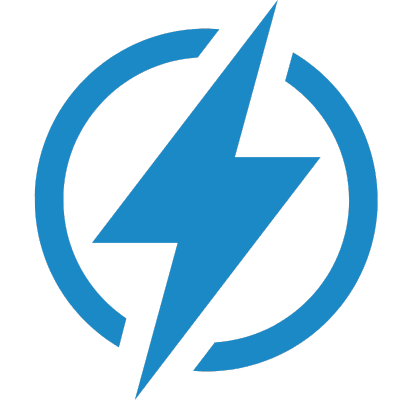If you’re looking for a reliable and versatile portable power station, you might have heard of the Ecoflow Delta 2. This device can power up to 13 devices at once, charge from 0-80% in 50 minutes, and expand its capacity up to 3kWh with extra batteries. It’s also compatible with solar panels, has a long-lasting LiFePO4 battery, and can be controlled from anywhere with the EcoFlow app.
But what if you encounter some problems with your Ecoflow Delta 2? How do you troubleshoot them and get your power station back to normal? In this guide, we’ll show you how to solve some common issues that might affect your Ecoflow Delta 2 and how to prevent them from happening again.
The Ecoflow Delta 2 troubleshooting guide covers common problems such as charging issues, display errors, app connection issues, and more. It also provides tips on how to maintain your power station and extend its lifespan.
Charging Issues
One of the main features of the Ecoflow Delta 2 is its fast charging speed. However, sometimes you might notice that your power station is not charging as fast as it should, or not charging at all. Here are some possible causes and solutions for charging issues:
The AC charging cable is not plugged in properly
- Make sure the AC charging cable is fully inserted into the AC input port on the back of the power station.
- Make sure the other end of the cable is plugged into a working wall outlet or extension cord.
- If the cable or the outlet is damaged, replace them with a new one.
The car charging cable is not compatible
- The Ecoflow Delta 2 comes with a car charging cable that can be used to charge the power station from a 12V car cigarette lighter socket.
- However, not all car sockets are compatible with the Ecoflow Delta 2. Some cars have a lower voltage or current output than the required 12V/10A.
- To check if your car socket is compatible, use a multimeter to measure the voltage and current of the socket. If they are lower than 12V/10A, you will need to use a different car or a different charging method.
The solar panel is not connected correctly
- The Ecoflow Delta 2 can be charged by solar panels with an output voltage of 11-25V and a maximum input current of 10A.
- To connect the solar panel to the power station, you need to use the solar to XT60 charging cable that comes with the Ecoflow portable solar panels. If you use a different cable or adapter, it might not work properly or damage your devices.
- Make sure the solar panel is facing the sun and there are no obstructions or shadows on the panel surface.
- Make sure the solar panel is connected to the DC input port on the back of the power station and the XT60 connector is fully inserted.
- Check the display screen or the app to see if the power station is receiving solar input. If not, try adjusting the angle or position of the panel.
Display Errors
The display screen on the front of the Ecoflow Delta 2 shows important information such as battery level, input/output power, charging mode, and error codes. Sometimes, you might see some errors on the screen that indicate something is wrong with your power station. Here are some common error codes and what they mean:
E01: Overload
- This means that the total output power of your connected devices exceeds the maximum output power of your power station (1800W).
- To fix this error, turn off some of your devices or unplug them from the power station until the total output power is below 1800W.
- You can also try using X-Boost mode to prevent overloading from devices up to 2400W. To activate X-Boost mode, press and hold the AC button for 3 seconds until you hear a beep and see an X icon on the screen.
E02: Over Temperature
- This means that the internal temperature of your power station is too high due to excessive use or exposure to high ambient temperature.
- To fix this error, turn off your power station and let it cool down for at least 30 minutes before using it again.
- You can also move your power station to a cooler place or use a fan to improve ventilation.
E03: Battery Fault
- This means that there is something wrong with your battery cells or circuit board that affects their performance or safety.
- To fix this error, contact Ecoflow customer service for assistance. Do not attempt to open or repair your power station by yourself.
App Connection Issues
The Ecoflow app allows you to control your power station from anywhere using Wi-Fi or Bluetooth. You can check charging data, customize settings, and adjust the charging speed with ease. However, sometimes you might have trouble connecting your power station to the app or experience some glitches. Here are some possible causes and solutions for app connection issues:
The power station is not paired with the app
- To pair your power station with the app, you need to scan the QR code on the back of the power station or enter the serial number manually.
- Make sure your phone and your power station are connected to the same Wi-Fi network or have Bluetooth enabled.
- Make sure your phone and your power station are within 10 meters of each other.
- Make sure your phone and your power station have enough battery power.
The app is not updated to the latest version
- To ensure the best performance and compatibility, you should always update your app to the latest version available on the App Store or Google Play.
- You can also check for updates in the app settings and follow the instructions to update your app.
The app is not compatible with your phone
- The Ecoflow app requires iOS 11.0 or later or Android 5.0 or later to run properly.
- If your phone does not meet these requirements, you might not be able to download or use the app.
- You can try using a different phone or a tablet that is compatible with the app.
FAQs
Q: How do I expand the capacity of my Ecoflow Delta 2?
A: You can expand the capacity of your Ecoflow Delta 2 by adding extra batteries. You can choose between the Ecoflow Delta 2 Extra Battery (1024Wh) or the Ecoflow Delta Max Extra Battery (2016Wh). To connect an extra battery to your power station, you need to use the extra battery cable that comes with the extra battery. Make sure both devices are turned off before connecting them. Then, turn on both devices and check the display screen or the app to see if they are recognized.
Q: How do I maintain my Ecoflow Delta 2 and extend its lifespan?
A: To maintain your Ecoflow Delta 2 and extend its lifespan, you should follow these tips:
- Store your power station in a cool and dry place away from direct sunlight, heat sources, or moisture.
- Avoid dropping, hitting, or shaking your power station or exposing it to water or fire.
- Keep your power station charged at least once every 3 months to prevent battery degradation.
- Clean your power station regularly with a soft cloth and avoid using harsh chemicals or solvents.
- Follow the user manual and safety instructions when using your power station.
Q: How do I contact Ecoflow customer service if I have any questions or issues?
A: If you have any questions or issues with your Ecoflow Delta 2, you can contact Ecoflow customer service by:
- Emailing support@ecoflow.com
- Calling +44 (0)20 3966 1193 (UK) or +1 (800) 368 8604 (US)
- Visiting https://www.ecoflow.com/uk/pages/contact-us
Conclusion
The Ecoflow Delta 2 is a powerful and versatile portable power station that can meet your energy needs in various situations. However, like any other device, it might encounter some problems from time to time. By following this troubleshooting guide, you can easily solve some common issues and enjoy using your power station without any hassle. If you need more help, don’t hesitate to contact Ecoflow customer service for assistance. They are always ready to help you with any questions or concerns. Thank you for choosing Ecoflow!