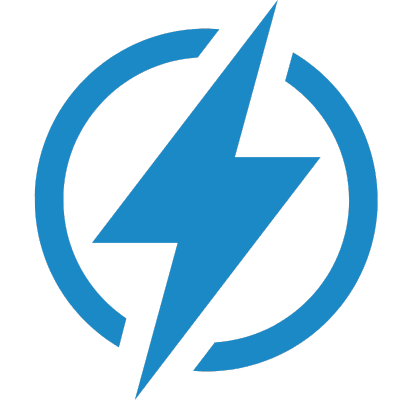Power outages are the worst! One minute you’re chilling on the couch binge-watching your favorite show, the next you’re sitting in the dark with a half-eaten tub of ice cream that’s slowly melting all over your lap. Not exactly an ideal situation.
Luckily, with the Ecoflow Delta Pro and their handy new Transfer Switch, you can say “peace out” to power outages for good! This dynamic duo lets you seamlessly switch between grid and backup battery power so you can keep the lights on and the fridge cold no matter what Mother Nature throws your way.
In this post, we’ll show you how to become an off-grid ninja and never get left in the dark again. We’re talking everything from understanding how the Transfer Switch works its magic to step-by-step installation and real-world usage. After reading, you’ll be a certified master of disaster preparedness with the ultimate backup power source standing guard. Plus, we’ll throw in some sweet tips for maximizing your Delta Pro’s capabilities as the awesome home battery system it is. Ready to keep calm and carry on, no matter what? Let’s do this!
What is the Ecoflow Delta Pro Transfer Switch?
The Ecoflow Delta Pro Transfer Switch is an accessory that you can purchase separately from the Ecoflow Delta Pro power station. The transfer switch is a Reliance Controls Pro Tran® 2 Series 30-Amp, 6-Circuit Manual Transfer Switch with a L14-30/L5-30 power inlet and wattmeters. It is designed to work with the Ecoflow Delta Pro, Delta Max, or Delta 2 power stations.
The transfer switch is a metal cabinet that can be mounted next to your breaker panel. It has 6 switches that correspond to 6 circuits that you can select from your main panel. Each switch has three positions: LINE, OFF, and GEN. When you set the switch to LINE, the circuit is powered by the grid. When you set it to OFF, the circuit is disconnected from both sources. When you set it to GEN, the circuit is powered by your Delta Pro.
The transfer switch also has a power inlet that connects to your Delta Pro via a power cord. You can use either a TT30P to L5-30R or an L14-30P to L14-30R power cord, depending on the output of your Delta Pro. The transfer switch also has wattmeters that show you how much power you are using from your Delta Pro.
Why use the Ecoflow Delta Pro Transfer Switch?
The Ecoflow Delta Pro Transfer Switch is a simple and reliable way to use your Delta Pro as a home backup power source. With the transfer switch, you can:
- Keep your critical home circuits running when a blackout hits. You can choose up to 6 circuits that you want to back up, such as fridge, garage door, outlets in main living areas, light switches, etc.
- Stay ahead of the game and bring warmth and security to your family. You can manually switch between grid and battery power as needed, without any interruption or delay.
- Save money and reduce your carbon footprint by using renewable energy sources like solar panels to charge your Delta Pro. You can also use the free solar power on a regular day by switching some circuits to battery mode.
- Protect your appliances and electronics with a safe and trustworthy solution. The transfer switch is cULus 1008 Listed and suitable for use with any UL listed 1” interchangeable circuit breaker. It also prevents backfeeding into the grid, which can be dangerous and illegal.
How to install and use the Ecoflow Delta Pro Transfer Switch properly?
To install and use the Ecoflow Delta Pro Transfer Switch properly, you need to follow some steps and precautions:
- Consult a qualified electrician for installation. The transfer switch must be installed by a licensed professional under the guidance of the installation and operating instructions in compliance with all applicable electrical codes.
- Choose an indoor location for the transfer switch. The transfer switch is designed for indoor use only. It should be mounted next to your breaker panel in a cool, dry, and well-ventilated place.
- Select up to 6 circuits from your main panel that you want to back up with your Delta Pro. You can choose any combination of 15A or 20A circuits, as long as they do not exceed the maximum output of your Delta Pro (3600W for single unit or 7200W for double unit). Note that some circuits may have GFCI or AFCI protection that may cause nuisance tripping when switching to battery mode.
- Connect your Delta Pro to the transfer switch via a power cord. You can use either a TT30P to L5-30R or an L14-30P to L14-30R power cord, depending on the output of your Delta Pro. Make sure that both ends of the cord are securely plugged in and that the cord is not damaged or exposed to water or heat.
- Turn off all the switches on the transfer switch before turning on your Delta Pro. Make sure that all the switches are in the LINE position before turning on the main breaker on your panel.
- Turn on your Delta Pro and check the wattmeters on the transfer switch. The wattmeters will show you how much power you are using from your Delta Pro. Make sure that you do not exceed the maximum output of your Delta Pro (3600W for single unit or 7200W for double unit).
- Switch the circuits that you want to back up to GEN position. You can switch one or more circuits at a time, depending on your needs and preferences. When you switch a circuit to GEN position, it will be powered by your Delta Pro instead of the grid. You can also switch a circuit to OFF position if you want to disconnect it from both sources.
- Switch the circuits back to LINE position when you want to use grid power again. You can switch one or more circuits at a time, depending on your needs and preferences. When you switch a circuit back to LINE position, it will be powered by the grid instead of your Delta Pro. You can also switch a circuit to OFF position if you want to disconnect it from both sources.
- Turn off your Delta Pro and disconnect the power cord when you are done using it. Make sure that all the switches on the transfer switch are in the LINE position before turning off your Delta Pro. Then, unplug the power cord from both ends and store it in a safe place.
FAQs
Q: Can I use the Ecoflow Delta Pro Transfer Switch with other power stations?
A: No, the transfer switch is designed to work only with the Ecoflow Delta Pro, Delta Max, or Delta 2 power stations. It is not compatible with other power stations or models.
Q: Can I use more than one transfer switch with my Delta Pro?
A: Yes, you can use more than one transfer switch with your Delta Pro, as long as you do not exceed the maximum output of your Delta Pro (3600W for single unit or 7200W for double unit). You can connect each transfer switch to a different output port on your Delta Pro and select different circuits from your main panel.
Q: Can I charge my Delta Pro while using the transfer switch?
A: Yes, you can charge your Delta Pro with solar panels, wall outlets, or car chargers while using the transfer switch. However, the charging speed and efficiency may vary depending on the power consumption of the devices you are running.
Conclusion
The Ecoflow Delta Pro Transfer Switch is a device that allows you to use your Ecoflow Delta Pro as a home backup power source. It connects your Delta Pro to your breaker panel and allows you to manually switch up to 6 circuits from grid power to battery power in case of a blackout or emergency. It is simple, reliable, eco-friendly, and easy to use. If you want to upgrade your home backup system, you should definitely consider getting the transfer switch. You can order it online from the Ecoflow store or from authorized dealers. Stay powered and prepared!