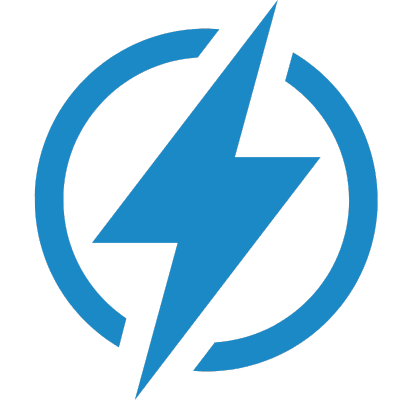If you are looking for a portable power station that can power up to 10 devices at a time, including phones, laptops, lights, fans, mini fridges and more, you might want to consider the EcoFlow River600 Mini. This power station has a 288 watt-hour (28.8Ah, 10V) lithium-ion battery pack, an AC outlet (300W, 600W surge), two USB-A ports, one USB-C port, one wireless charging pad, and a DC car port. It can be recharged with solar panels, AC wall outlet, or car port. It also has a modular design that allows you to attach an extra battery to double the capacity.
The EcoFlow River600 Mini is designed to be lightweight, compact, and fast-charging. It weighs only 6.2 lbs and has a foldable handle for easy carrying. It also has a smart touch screen that shows the input/output power and the remaining battery level. It also has multiple safety features, such as overcharge protection, overdischarge protection, overcurrent protection, short circuit protection and temperature control.
However, no device is perfect and you may encounter some problems or issues with your EcoFlow River600 Mini from time to time. That’s why we have created this troubleshooting guide to help you solve some of the common problems you may face with your power station.
Problem: The power station does not turn on or charge
One of the most common problems you may face with your EcoFlow River600 Mini is that it does not turn on or charge when you press the power button or plug in a charging source. This can be very frustrating and inconvenient, especially when you need power urgently. There are several possible causes for this problem, such as low battery level, faulty AC adapter or car charger, improper solar panel connection or insufficient sunlight, or faulty power button. Here are some steps you can take to troubleshoot this problem:
- Check if the battery level is too low. If the battery level is below 5%, the power station may not turn on or charge. You need to recharge the battery as soon as possible. You can check the battery level by pressing the power button on the top of the power station. The touch screen will show how much battery is left in percentage.
- Check if the AC adapter or car charger is working properly. You can try using another AC adapter or car charger to see if the problem persists. If the AC adapter or car charger is faulty, you need to replace it with a new one. You can also check if there is any damage or defect on the AC adapter or car charger cable or plug. If there is any damage or defect, you need to replace them with new ones.
- Check if the solar panels are connected correctly and receiving enough sunlight. You can refer to the user manual for the correct way to connect the solar panels. You also need to make sure that the solar panels are facing the sun and not blocked by any shade or dirt. You can also check if there is any damage or defect on the solar panels or cables. If there is any damage or defect, you need to replace them with new ones.
- Check if the power button is pressed firmly and held for at least 3 seconds. Sometimes, the power button may not be pressed fully or long enough to turn on or charge the power station. You need to press and hold the power button until you hear a beep sound and see the touch screen light up.
If none of these steps work, you may have a defective power station that needs repair or replacement. You can contact EcoFlow’s customer service for further assistance.
Problem: The power station shuts off unexpectedly or does not provide enough power
Another common problem you may face with your EcoFlow River600 Mini is that it shuts off unexpectedly or does not provide enough power for your devices. This can be very annoying and inconvenient, especially when you are using power-hungry devices or appliances. There are several possible causes for this problem, such as overload, overtemperature, low battery level, or faulty device. Here are some steps you can take to troubleshoot this problem:
- Check if the output power or surge power of your devices exceeds the rated power or surge power of the power station. The EcoFlow River600 Mini has a rated power of 300W and a surge peak power of 600W. If your devices draw more power than that, the power station may shut off automatically to protect itself from overload. You need to reduce the load or use devices with lower power consumption. You can check the power consumption of your devices by looking at their labels or manuals.
- Check if the temperature of the power station is too high or too low. The EcoFlow River600 Mini has a working temperature range of -10°C to 40°C (14°F to 104°F). If the temperature is outside this range, the power station may shut off automatically to prevent damage from overheating or freezing. You need to move the power station to a place with suitable temperature and ventilation. You can also check the temperature of the power station by pressing the battery button on the top of the power station. The touch screen will show the temperature in Celsius or Fahrenheit.
- Check if the battery level is too low. If the battery level is below 5%, the power station may shut off automatically to save some power for emergency use. You need to recharge the battery as soon as possible. You can check the battery level by pressing the battery button on the top of the power station. The touch screen will show how much battery is left in percentage.
- Check if your device is working properly. You can try using another device to see if the problem persists. If your device is faulty, you need to repair or replace it.
If none of these steps work, you may have a defective power station that needs repair or replacement. You can contact EcoFlow’s customer service for further assistance.
Problem: The solar panels do not charge the power station efficiently
Another common problem you may face with your EcoFlow River600 Mini is that the solar panels do not charge the power station efficiently or at all. This can be very disappointing and frustrating, especially when you want to use solar energy as a green and sustainable power source. There are several possible causes for this problem, such as improper solar panel connection, insufficient sunlight, unsuitable solar panel voltage, or damage or defect on the solar panels or cables. Here are some steps you can take to troubleshoot this problem:
- Check if the solar panels are connected correctly and receiving enough sunlight. You can refer to the user manual for the correct way to connect the solar panels. You also need to make sure that the solar panels are facing the sun and not blocked by any shade or dirt. You can also check if there is any damage or defect on the solar panels or cables. If there is any damage or defect, you need to replace them with new ones.
- Check if the solar input voltage is within the acceptable range. The EcoFlow River600 Mini has a solar input voltage range of 10V-25V (OCV). If the solar input voltage is too high or too low, it may damage the power station or reduce its charging efficiency. You need to use compatible solar panels with suitable voltage output. EcoFlow recommends using its own 110W solar panel for optimal performance.
- Check if there is any interference or obstruction between the solar panels and the power station. You need to avoid placing any metal objects, magnets, electronic devices, or other sources of interference near the solar panels or the power station. You also need to avoid placing any obstacles that may block or reflect sunlight, such as trees, buildings, windows, etc.
If none of these steps work, you may have a defective power station or solar panel that needs repair or replacement. You can contact EcoFlow’s customer service for further assistance.
FAQs
Here are some frequently asked questions and answers about the EcoFlow River600 Mini:
Q: How long does it take to fully charge the EcoFlow River600 Mini?
A: It depends on how you charge it and what kind of conditions you have. According to EcoFlow’s official website, it takes about 1 hour and 40 minutes to fully charge it with an AC wall outlet, about 3 hours with a SolarSaga 110W solar panel in full sun, and about 3 hours and 10 minutes with a car port.
Q: How many devices can I power with the EcoFlow River600 Mini?
A: It depends on the power consumption of your devices and the battery level of