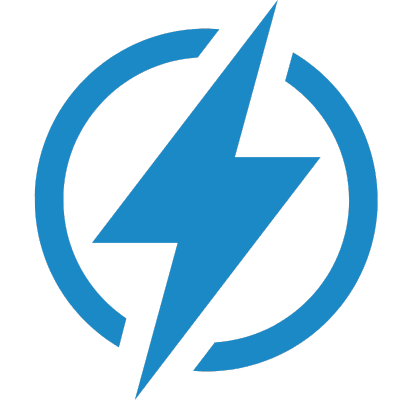The Ecoflow DELTA Mini is a portable power station that can provide up to 1400W of continuous power and 882Wh of battery capacity. It can charge from a wall outlet, a car outlet, or a solar panel, and power up to 9 devices at once. It also has a built-in Wi-Fi function that allows you to control and monitor it from your smartphone.
However, like any other device, the Ecoflow DELTA Mini may encounter some problems from time to time. How do you troubleshoot them and get your power station back to normal?
In this guide, we will show you how to troubleshoot some of the most common issues with the Ecoflow DELTA Mini, such as charging problems, output problems, battery problems, Wi-Fi problems, and more. We will also provide you with some tips and FAQs to help you use your DELTA Mini more effectively.
Charging Problems
One of the main advantages of the Ecoflow DELTA Mini is its fast charging speed. It can charge from 0% to 80% in just one hour, and from 0% to 100% in less than two hours. However, sometimes you may encounter some issues with charging your DELTA Mini, such as:
- The DELTA Mini does not charge from a wall outlet
- The DELTA Mini does not charge from a car outlet
- The DELTA Mini does not charge from a solar panel
- The DELTA Mini does not charge to 100%
Here are some possible solutions for each of these problems:
The DELTA Mini does not charge from a wall outlet
- Make sure the AC input cable is securely plugged into the DELTA Mini and the wall outlet.
- Make sure the wall outlet is working by plugging in another device.
- Make sure the AC input switch on the DELTA Mini is turned on.
- Check the LCD screen for any error messages or indicators.
- If none of these steps work, contact Ecoflow customer support.
The DELTA Mini does not charge from a car outlet
- Make sure your vehicle’s engine is on when trying to charge the DELTA Mini.
- Make sure the car outlet cable is securely plugged into the DELTA Mini and the car outlet.
- Make sure the car outlet is working by plugging in another device.
- Check the LCD screen for any error messages or indicators.
- If none of these steps work, contact Ecoflow customer support.
The DELTA Mini does not charge from a solar panel
- Make sure the solar panel cable is securely plugged into the DELTA Mini and the solar panel.
- Make sure the solar panel is facing the sun and has no obstructions or shadows.
- Make sure the solar panel voltage is between 10V and 75V, and the current is less than 10A.
- Check the LCD screen for any error messages or indicators.
- If none of these steps work, contact Ecoflow customer support.
The DELTA Mini does not charge to 100%
- You can calibrate the state of charge (SoC) by fully discharging and recharging the battery.
- For long-term storage, discharge the battery to 30% and charge it to 85% every three months.
- Avoid storing the DELTA Mini above 45°C (113°F) or below −10°C (−14°F) for extended periods.
Output Problems
Another great feature of the Ecoflow DELTA Mini is its high output power. It can power anything that’s up to 1400W and that doesn’t peak above 2100W. It also has an X-Boost mode that allows it to power devices that are up to 2200W for certain devices that are less sensitive to power quality. However, sometimes you may encounter some issues with powering your devices and appliances, such as:
- The DELTA Mini does not power anything
- The DELTA Mini shuts down or beeps when powering something
- The DELTA Mini shows an overload protection indicator
Here are some possible solutions for each of these problems:
The DELTA Mini does not power anything
- If you’re trying to power something through DC or AC output, check that the ON/OFF buttons for DC and AC are on.
- If a device is drawing less than one watt from the DELTA Mini, it won’t show up on the LCD screen even though power is going to it.
- Try plugging in another device to see if it works.
The DELTA Mini shuts down or beeps when powering something
- Check if the device you’re trying to power is compatible with the DELTA Mini. Some devices may have a high startup surge that exceeds the DELTA Mini’s capacity.
- Check if there are any other devices connected to the DELTA Mini that may be drawing too much power. Reduce the load by unplugging some devices or switching them off.
- Check if the ambient temperature is too high or too low. The optimal operating temperature for the DELTA Mini is between 20°C (68°F) and 30°C (86°F).
The DELTA Mini shows an overload protection indicator
- This means that one or more devices are trying to pull more than 1400W (or 2100W during a surge) from the DELTA Mini. This can damage both the device and the power station.
- Unplug all devices from the DELTA Mini immediately and turn off both DC and AC switches.
- Wait for a few minutes until the indicator disappears and then turn on both switches again.
- Plug in your devices one by one and check the LCD screen for the power consumption. Do not exceed the DELTA Mini’s capacity.
Battery Problems
The Ecoflow DELTA Mini has a battery capacity of 882Wh and a lifespan of 800+ cycles. It can provide reliable and long-lasting power for your needs. However, sometimes you may encounter some issues with the battery, such as:
- The DELTA Mini does not turn on
- The DELTA Mini shows a low battery indicator
- The DELTA Mini shows a battery error indicator
Here are some possible solutions for each of these problems:
The DELTA Mini does not turn on
- Check if the battery is completely drained. If so, plug in the AC input cable and charge the DELTA Mini for at least 10 minutes before turning it on.
- Check if the power button is working properly. Press and hold it for 3 seconds to turn on the DELTA Mini.
- Check if there is any physical damage to the DELTA Mini or the battery. If so, contact Ecoflow customer support.
The DELTA Mini shows a low battery indicator
- This means that the battery level is below 10%. Plug in the AC input cable or a solar panel and charge the DELTA Mini as soon as possible.
- Avoid using the DELTA Mini when the battery level is too low, as this can shorten its lifespan and affect its performance.
- Check the LCD screen for the remaining battery time and plan your usage accordingly.
The DELTA Mini shows a battery error indicator
- This means that there is a problem with the battery management system (BMS) or the battery cells. This can affect the safety and performance of the DELTA Mini.
- Unplug all devices from the DELTA Mini and turn it off immediately.
- Contact Ecoflow customer support for further assistance.
Wi-Fi Problems
The Ecoflow DELTA Mini has a built-in Wi-Fi function that allows you to connect it to your smartphone via the Ecoflow app. You can use the app to control and monitor your DELTA Mini remotely, such as turning on/off switches, adjusting settings, checking status, updating firmware, and more. However, sometimes you may encounter some issues with connecting your DELTA Mini to your smartphone, such as:
- The DELTA Mini does not show up on your smartphone
- The DELTA Mini cannot connect to your smartphone
- The Ecoflow app does not work properly
Here are some possible solutions for each of these problems:
The DELTA Mini does not show up on your smartphone
- Make sure your smartphone has Wi-Fi enabled and is connected to a 2.4GHz network.
- Make sure your smartphone has Bluetooth enabled and is within 10 meters of your DELTA Mini.
- Make sure your smartphone has location services enabled and has granted permission to the Ecoflow app.
- Make sure your smartphone has internet access and can access Ecoflow servers.
- Make sure your DELTA Mini has Wi-Fi enabled and is within range of your router.
- Make sure your router has internet access and can access Ecoflow servers.
- Restart your smartphone, router, and DELTA Mini and try again.
The DELTA Mini cannot connect to your smartphone
- Make sure you have entered the correct password for your Wi-Fi network or hotspot.
- Make sure you have scanned the QR code on your DELTA Mini or entered its serial number correctly.
- Make sure you have updated your smartphone’s operating system and the Ecoflow app to the latest version.
- Make sure you have updated your DELTA Mini’s firmware to the latest version via OTA or USB flash drive.
- Restart your smartphone, router, and DELTA Mini and try again.
The Ecoflow app does not work properly
- Make sure you have internet access and can access Ecoflow servers.
- Make sure you have updated your smartphone’s operating system and the Ecoflow app to the latest version.
- Make sure you have updated your DELTA Mini’s firmware to the latest version via OTA or USB flash drive.
- Clear the cache and data of the Ecoflow app and try again.
- Uninstall and reinstall the Ecoflow app and try again.
FAQs
Here are some frequently asked questions about the Ecoflow DELTA Mini:
Q: How many devices can I power with the DELTA Mini?
A: You can power up to 9 devices at once with the DELTA Mini, as long as their combined wattage does not exceed 1400W (or 2200W with X-Boost). The DELTA Mini has 2 AC outlets, 2 USB-A ports, 2 USB-C ports, 1 car outlet, 1 DC5521 port, and 1 DC7909 port.
Q: How long can I run my devices with the DELTA Mini?
A: The running time of your devices depends on their power consumption and the battery level of the DELTA Mini. You can check the LCD screen for the remaining battery time and plan your usage accordingly. For example, if your device consumes 100W and the DELTA Mini has 50% battery left, you can run it for about 4.4 hours.
Q: How do I turn on/off X-Boost?
A: You can turn on/off X-Boost by pressing and holding the AC output button for 3 seconds. You can also use the Ecoflow app to adjust the X-Boost settings.
Q: What is the difference between the DELTA Mini and the other models in the Ecoflow DELTA series?
A: The main difference between the DELTA Mini and the other models in the Ecoflow DELTA series is their size, weight, capacity, and output. Here is a comparison table:
| Model | Size | Weight | Capacity | Output |
|---|---|---|---|---|
| DELTA Mini | 37 x 18.3 x 23.6 cm | 11 kg | 882Wh | 1400W (2100W surge) |
| DELTA Max | 40 x 21 x 27 cm | 16.8 kg | 2016Wh | 2400W (3600W surge) |
| DELTA Pro | 46 x 28 x 34 cm | 32 kg | 3600Wh | 3600W (7200W surge) |
 Conclusion
Conclusion
The Ecoflow DELTA Mini is a portable power station that can provide you with reliable and versatile power for your devices and appliances. However, like any other device, it may encounter some problems from time to time. By following this troubleshooting guide, you can solve most of these problems and enjoy your DELTA Mini more effectively. If you have any other questions or issues, please contact Ecoflow customer support or visit their website for more information. Thank you for choosing Ecoflow!