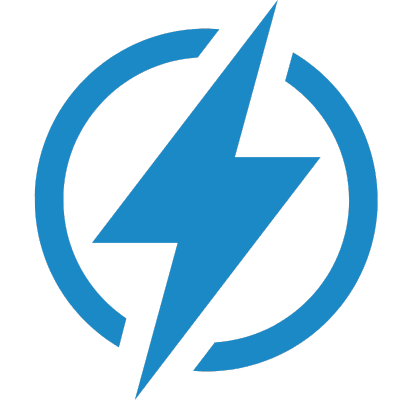If you own a Deeno X1500 portable power station, you know how useful it is for camping, home backup, and outdoor activities. This powerful device can provide up to 1500W of continuous power and 3000W of surge power to run most of your appliances and devices. It also has a large 1036Wh capacity, multiple output ports, a wireless charging pad, and a 4.3 inch LCD screen that shows you the current status and remaining time.
But what if your Deeno X1500 is not working properly? How do you troubleshoot it and fix the common issues? In this guide, we will show you some tips and tricks to help you solve the problems and enjoy your Deeno X1500 to the fullest.
Check the Power Button
The first thing you should do when your Deeno X1500 is not turning on or off is to check the power button. Make sure it is not stuck or damaged. Press and hold the power button for 3 seconds to turn on or off the device. If the power button is not responding, try to reset the device by pressing the reset button on the back panel with a pin or a needle.
Check the Input and Output Ports
Another common issue with the Deeno X1500 is that some of the input or output ports are not working or charging. This could be due to several reasons, such as:
- The port is dirty or damaged. You can try to clean the port with a soft cloth or a cotton swab. Do not use any liquid or metal objects to clean the port.
- The cable or adapter is faulty or incompatible. You can try to use a different cable or adapter that matches the specifications of the port. For example, use a 12V/10A car charger for the car charging port, or a 100W PD charger for the USB-C port.
- The device connected to the port is drawing too much power or has a short circuit. You can try to disconnect the device and check if the port works with another device. If not, contact Deeno customer service for assistance.
Check the Battery Level and Temperature
The battery level and temperature of the Deeno X1500 are also important factors that affect its performance and safety. You can check the battery level and temperature on the LCD screen or by using the Deeno app on your smartphone. Here are some tips to maintain the optimal battery level and temperature:
- Charge the Deeno X1500 when the battery level is below 20% or above 80%. This will extend the battery life and prevent overcharging or overdischarging.
- Do not charge or discharge the Deeno X1500 when the temperature is below -10°C or above 40°C. This will prevent overheating or freezing of the battery.
- Do not expose the Deeno X1500 to direct sunlight, rain, snow, fire, or water. This will damage the device and cause safety hazards.
- Store the Deeno X1500 in a cool and dry place when not in use. This will prevent dust, moisture, and corrosion.
Check the Error Codes and Solutions
Sometimes, your Deeno X1500 may display an error code on the LCD screen when there is a problem with the device. The error code usually consists of two letters and two numbers, such as E1-01 or F2-03. You can refer to the table below to find out what each error code means and how to solve it.
| Error Code | Meaning | Solution |
|---|---|---|
| E1-01 | Input overvoltage | Disconnect the input source and use a compatible charger |
| E1-02 | Input undervoltage | Disconnect the input source and use a compatible charger |
| E1-03 | Input overcurrent | Disconnect the input source and reduce the charging power |
| E2-01 | Output overvoltage | Disconnect all output devices and reset the device |
| E2-02 | Output undervoltage | Disconnect all output devices and reset the device |
| E2-03 | Output overcurrent | Disconnect all output devices and reduce the load power |
| E3-01 | Battery overvoltage | Contact Deeno customer service for assistance |
| E3-02 | Battery undervoltage | Contact Deeno customer service for assistance |
| E3-03 | Battery overtemperature | Stop charging or discharging and let the device cool down |
| E3-04 | Battery undertemperature | Stop charging or discharging and let the device warm up |
| F1-01 | Fan failure | Contact Deeno customer service for assistance |
| F2-01 | Communication failure | Contact Deeno customer service for assistance |
| F2-02 | Firmware failure | Contact Deeno customer service for assistance |
| F2-03 | Hardware failure | Contact Deeno customer service for assistance |
If the error code persists after following the solutions, or if you encounter an unknown error code, please contact Deeno customer service for further assistance.
We hope this guide has helped you troubleshoot your Deeno X1500 portable power station and enjoy its benefits. If you have any questions or feedback, please feel free to contact us at support@deeno.com or visit our website at www.deeno.com. Thank you for choosing Deeno!